Avast, Windows 8/10, Hyper-V and Intel HAXM for Android Emulator
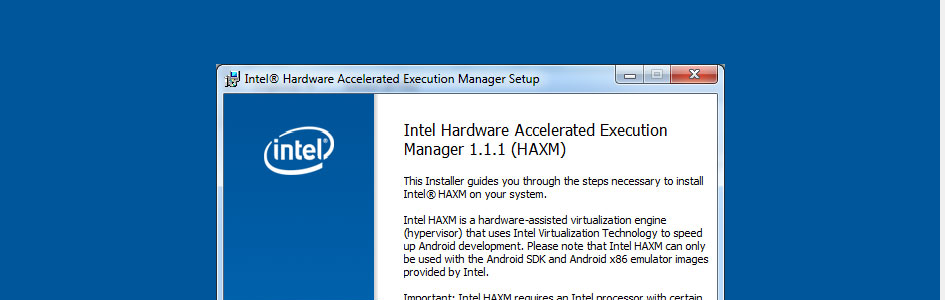
Windows 8/10 has some Problems with Intel HAXM Installation.
Intel HAXM is official supported with this Operating Systems:
- Windows 10 (32/64-bit)
- Windows 8 (32/64-bit)
- Windows 7 (32/64-bit)
- Windows Vista (32/64-bit)
- Windows XP (32-bit only)
- OS X 10.6 or 10.7 (32/64-bit)
But on Windows 8/10 it should work too except of some issues you will see later.
If you get this picture on installing Intel HAXM
even you have a supported CPU on Windows 8/10 there are severals issues who can cause this:
- Bios Setting Intel Virtualization
Check if in the BIOS Setting the Intel Virtualization is on.
Should be locatet under the CPU Setting.
On a MSI Motherboard is is under „Overclocking Setting“ and „CPU Features„.

- Hyper-V is installed and activated
If Hyper-V is installed and activated it conflicts with the Intel HAXM drive and you get the error above.
- You can try to set the Hyper-V off with bcdedit like in this post
„How to install Intel HAXM after installing Hyper-V„ - If you don’t need the Hyper-V it is better to uninstall it
- You can try to set the Hyper-V off with bcdedit like in this post
- Avast 8 installed
If you have Avast 8 installed the Intel HAXM does not work in Windows 8
I have already submitted a ticket to Avast for this problem.
Until this is solved you can use Avast 7 or any other Antivirus program.UPDATE 10.04.2013
The problem seems fixed with the newest Avast 8 BETA
Download
- Avast 2015 installed
Avast 2015 under Settings tab > Troubleshooting, you should uncheck „Enable Hardware-assisted Virtualization“ and reboot!
If this is enabled the Intel Vt-X Virtualisation isn’t working!!


